Blender 2.9热带海岛水景完整实例制作视频教程
Blender 2.9热带海岛水景完整实例制作视频教程
资源简介
本教程是关于Blender 2.9热带海岛水景完整实例制作视频教程,时长:13小时38分,大小:9.7 GB,格式:MP4高清视频格式,教程使用软件:Blender,作者:3D Tudor Neil Bettison,共78个章节,语言:英语。
Blender是一个开源的多平台轻量级全能三维动画制作软件,提供从建模,动画,材质,渲染,到音频处理,视频剪辑的一系列动画短片制作解决方案。blender以python为内建脚本,支持yafaray渲染器,同时还内建游戏引擎。动画工具,包括了反向动作组件,可设定骨骼,结构变形,关键影格,时间线,非线性视频编辑,顶点量重及柔化动量组件,包括网孔碰撞侦察和一个具有侦察碰察的粒子系统,固体碰撞、布料、液体、力场解算。
Hi and welcome to my newest Blender 2.9 stylized 3D art course. ‘Blender 2.9 Design & Render a Stylized Water Scene’ is a complete guide into creating a 3D diorama of a tropical water scene filled with a variety of assets, each uniquely designed and textured.
Blender 2.9 Design & Render a Stylized Water Scene’ will be one of the few 3D modelling courses that will show you how to create trees, plants, and foliage. As with all other course assets, this course’s flora will be perfectly suited for any tropical environment.
One of the most sought-after learning experiences of this course is learning how to create underwater god rays. Exciting course content includes 3D modelling a fishing boat, a fishing line and post, palm trees, foliage, coral, a treasure chest, tentacles, and a variety of scenic rocks – all perfectly suited for the tropics.‘Blender 2.9 Design & Render a Stylized Water Scene’ brings with it everything I have learned about what makes a 3D modelling course amazing. Using great tools and on-screen tooltips, this new course will give you the most comprehensive learning process out there.
You will have access to a full course handbook as part of this course, allowing you to identify which parts of the course you would like to jump ahead to if you are a non-linear 3D modeller. The ‘Blender 2.9 Design & Render a Stylized Water Scene’ course handbook features 24 course sections, each focusing on an asset or set of assets. As such, the course handbook will transform the learning experience for 3D modelers who love to organise their learning process and take the steering wheel into their own hands.
Following the success of my latest course, we will be modelling, texturing, and finalising every individual asset before moving onto the next. Students have said that this has helped them in staying excited throughout the creation process, being able to see how their scene comes closer to the course preview step-by-step.
This course is suited for beginners and intermediate Blender users, taking you through a professional workflow and by the time you reach the course finish line after over 13 hours of content, you will have a stylized 3D water scene portfolio piece to be proud of.
A large part of ‘Blender 2.9 Design & Render a Stylized Water Scene’ late development stages will involve technical know-how about Blender Cycles rendering. In addition to learning a super-fast industry-standard workflow, you will learn how to continuously assess the quality of your scene, and how to tweak smaller sub-components you want to make better through render reviews.
Despite being a stylized art course, ‘Blender 2.9 Design & Render a Stylized Water Scene’, focuses on ensuring that what you create within your water scene is fully workable in real-life and a realism element is maintained. Within that, we will be modelling an intricate fishing spool that is fully functional and helps you reel in the fishing line that will be featured on the boat’s stern. You will also learn how to use human references to correctly scale your models to average human proportions with the help of a free reference included in the course resource pack.
Blender 2.9 Design & Render a Stylized Water Scene’ freebies will include numerous glass textures, an HDRI map, and 23 reference files for every one of the individual scene assets we will be creating.
Because of how versatile every ‘Blender 2.9 Design & Render a Stylized Water Scene’ 3D asset is, this course will show introduce you to interesting functionalities, including new and creative ways of using various Blender 2.9 modifiers and add-ons, including but not limited to:
– Marking Seams, Sharps, and fixing Normals;
– Smoothing and preparing Meshes for Texturing;
– Adding Materials using Blender 2.9’s Node System;
– Mesh deforming and using Booleans;
– Loop cuts;
– Joining Meshes and finishing Seams;
– Fixing Ngons;
– Creating Glass, Sand, Coral, and Rock Materials;
– Creating Collections of Objects and Meshes using a Hierarchy System;
– Creating a simple Armature to move our Tentacles;
– Creating Underwater God Rays using Lightpath Node Set up that Utilises Sunlight and a Water Shader;
– Achieving a Fully Realistic Water Refraction Effect;
– Creating a Fully Lit Sky fit for the Tropics;
– Rendering a Stylized Water Scene.
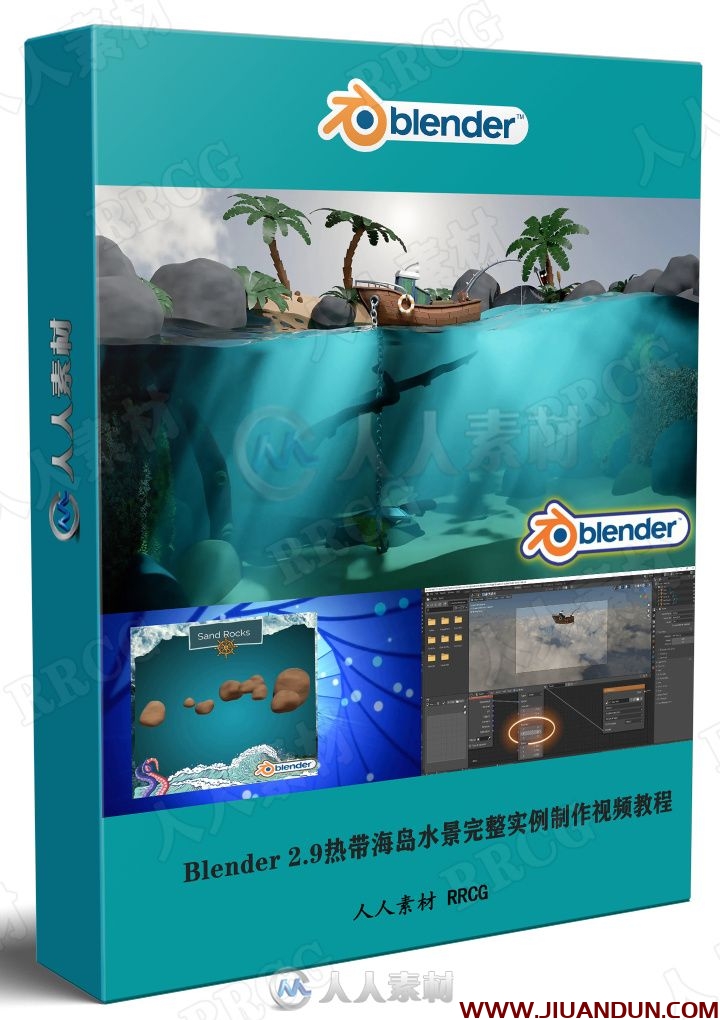




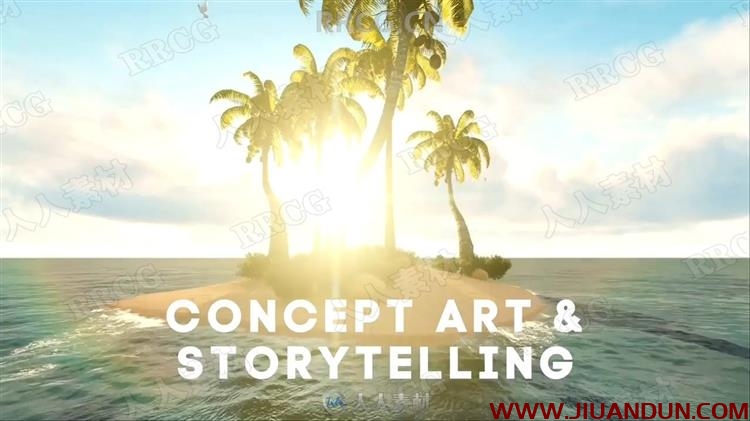








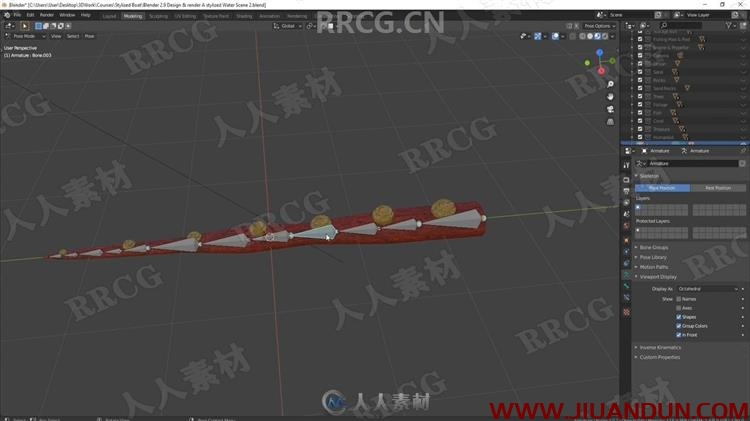
下载地址
常见问题FAQ
- 1.关于新手解压出错 必看(附电脑+安卓WINRAR APP)
- 新手必看 本站资源解压教程:http://www.52cgzys.com/76304/
- 2.本站Telegram群组链接
- 3.所有礼包码下载地址:http://www.52cgzys.com/422289/
- 4.各类问题及解决处理方法合集







