Moi3D飞船飞行器超完整实例制作流程视频教程
Moi3D飞船飞行器超完整实例制作流程视频教程
资源简介
本教程是关于Moi3D飞船飞行器超完整实例制作流程视频教程,时长:5小时20分,大小:12.4 GB,格式:MP4高清视频格式,教程使用软件:Blender,作者:Josh Gambrell,共106个章节,语言:英语。
Moi3D自由设计大师:是一个强大、精确、易用的三维建模软件,友好的界面、强大的工具,使得整个工作流程变得更加简单、快捷。对于那些在使用复杂的CAD工具感到头疼的人来说,MOI3D将是一个非常好的选择。良好的兼容性,确定了MOI3D广泛的应用范围,可与建筑设计行业应用最广泛的概念设计软件——SketchUp结合,对于异形体建筑方案进行推敲;也与工业设计软件Rhino3D(犀牛)的结合更是浑然天成,甚至文件格式完全相同等等。
对于基于多边形建模的工具来说,MOI3D自由设计大师也是一个很好的补充工具,这正是得益于它的CAD工具和高级布尔函数,有了这些MOI3D就可以轻松快速的创建各种带有复杂表面的模型。秘密就在于MOI3D的多边形捕捉输出功能,有了它从CAD NURBS模型中,就可以很容易的创建出整洁和精细的模型。相信伴随着MOI3D的加入,我们的建筑概念设计解决方案将更加完美。
This tutorial is a video tutorial about the process of making super complete instances of moi3d spacecraft. The duration is 5 hours and 20 minutes, the size is 12.4 GB, the format is MP4 HD video format, the software used in the tutorial is blender, the author is Josh Gambrell, a total of 106 chapters, language: English.
Moi3d free design master: it is a powerful, accurate and easy-to-use 3D modeling software, friendly interface and powerful tools, making the whole workflow more simple and fast. Moi3d will be a great choice for those who are having a headache using complex CAD tools. With good compatibility, moi3d has a wide range of applications. It can be combined with SketchUp, the most widely used conceptual design software in architectural design industry, to deliberate on the special-shaped building scheme; it is also naturally integrated with the industrial design software rhino3d (rhino), and even has the same file format.
For the tools based on polygon modeling, moi3d free design master is also a good supplementary tool. Thanks to its CAD tools and advanced Boolean functions, moi3d can easily and quickly create various models with complex surfaces. The secret lies in moi3d polygon capture output function, with it from CAD NURBS model, you can easily create a clean and fine model. We believe that with the addition of moi3d, our architectural concept design solutions will be more perfect.
In this tutorial I will show you the basics of Moi3D and how to create a ship from start to finish, using Moi3D, Blender, Octane render and Photoshop.
The tutorial is accessible to everyone. I will guide you through the process of designing your spaceship going from very simple shapes to a more complex and finished design, all in a matter of just a few hours.
If you are a Blender user like me, you will see that it shares many similar shortcuts with Moi3D, which I found to be very convenient.If you don’t have Octane, no problem! You can get the same result with any other good rendering engine.
What you get:
• 5 hours of narrated videos (normal speed)
• PART I: Covers Moi3D basics and all my tips & shortcuts: 1 hour
• PART II: Ship demo, covers all the steps to designing a ship in Moi3D: 3h20
• PART III: Kitbashing in blender, setting-up the scene in Octane Render, Final touch-ups in Photoshop: 1 hour.
• My shortcuts (allow you to be faster, Blender friendly)
• Textures used, Renders, JPGs, PSDs, Blender scenes, OBJs, Octane scene.
• Kitbash set: 1x jet engine, 1x space engine, 1x cockpit, 1x small prop, .OBJ, .BLEND
Why use Moi3D?
It is a CAD modeling tool, meaning there is no limit to detail.
It is very fast and efficient, and you can create shortcuts for almost every action.
The export system (.OBJ, .FBX etc…) is very powerful, and allows you to control the density of the geometry from very low to very high poly, and oh, it exports very cool UV automatically as well
One of my favorite tools by far, I hope you find it as useful as I do!
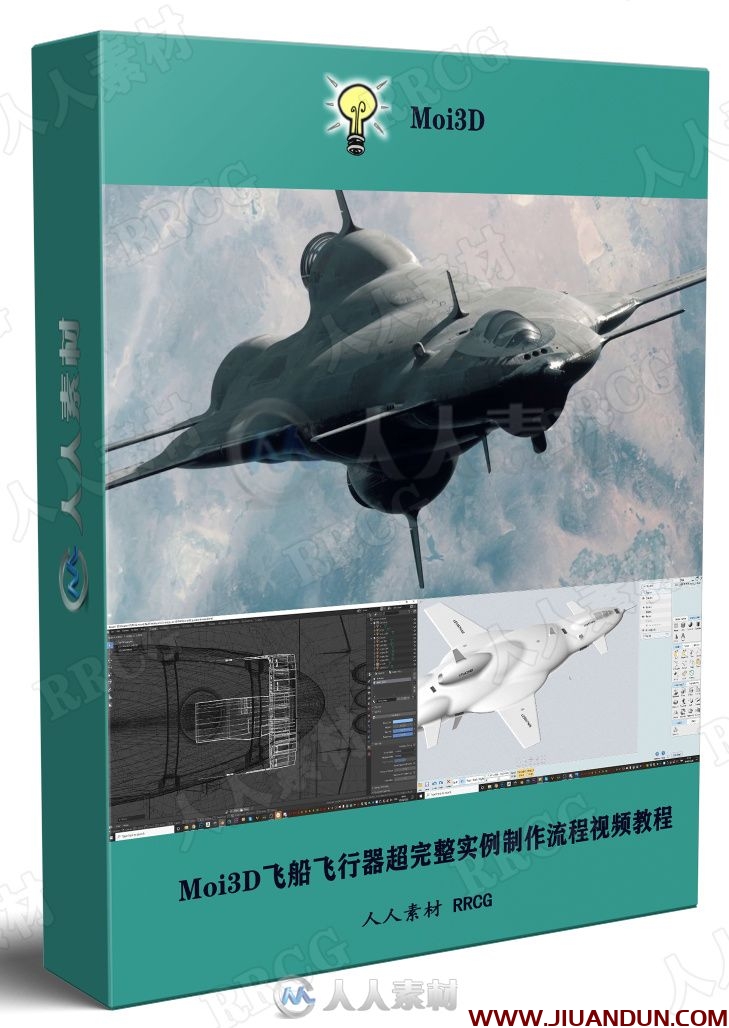

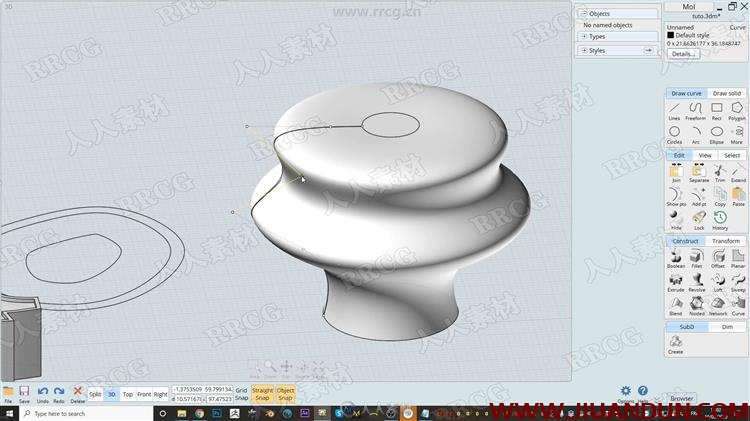



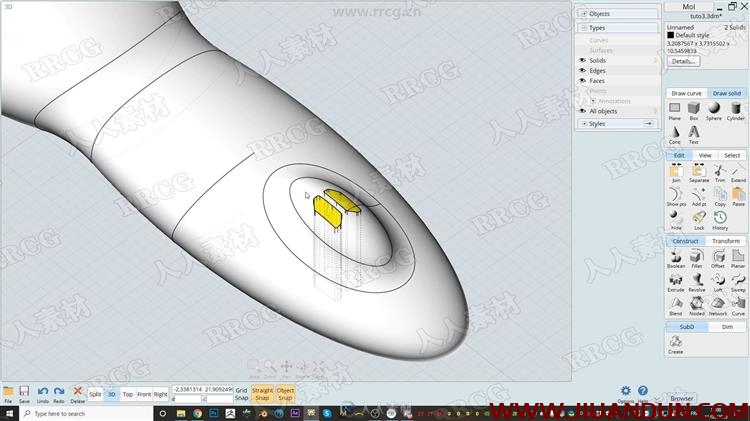

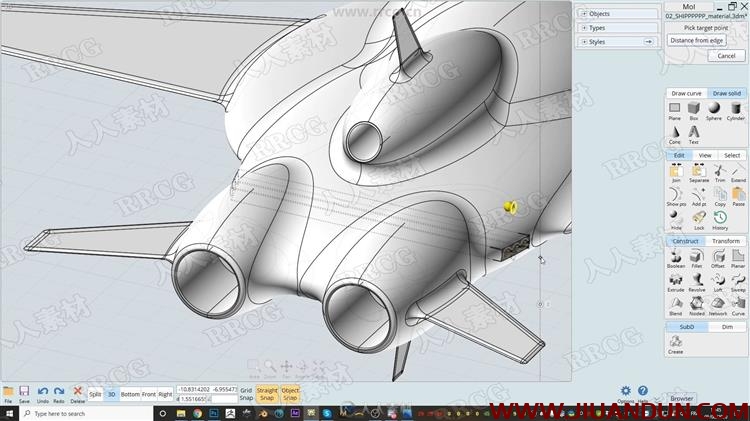
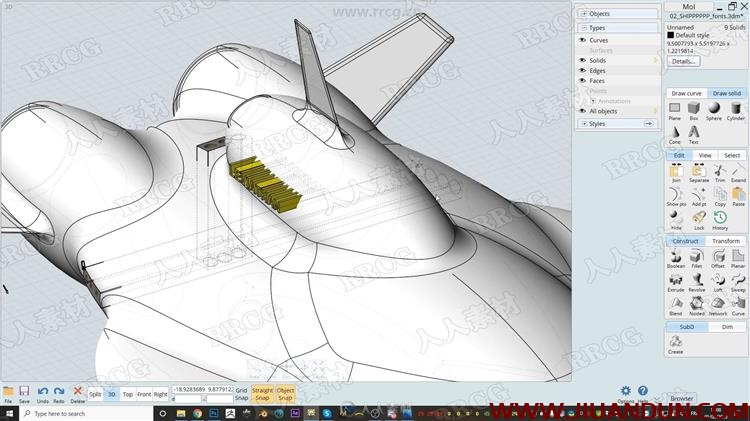
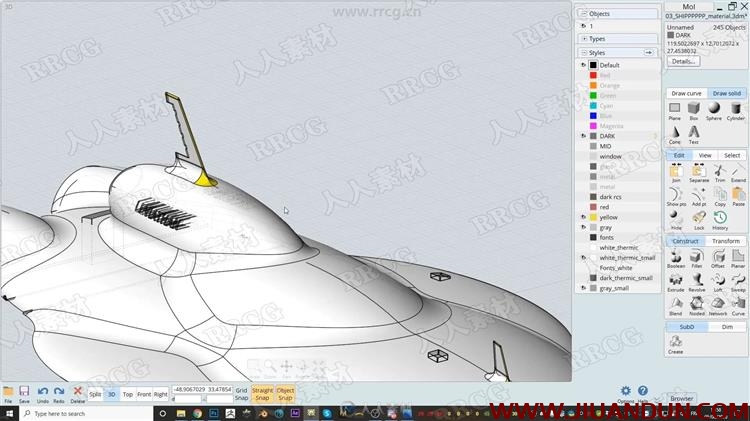
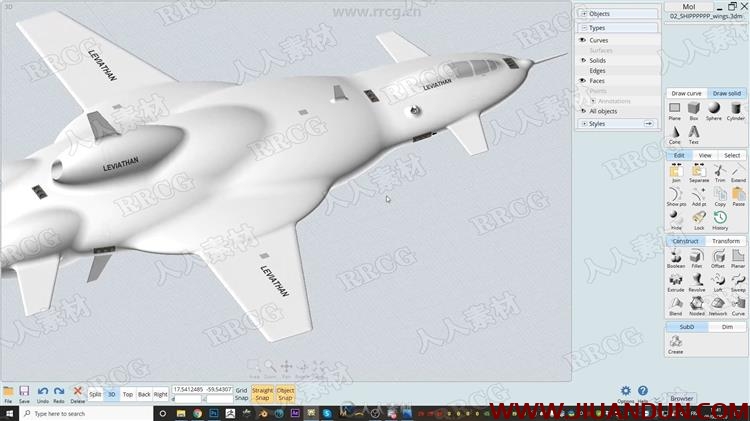
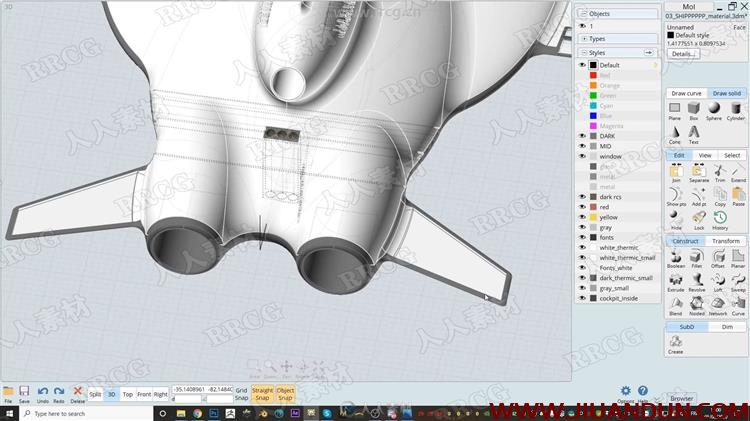

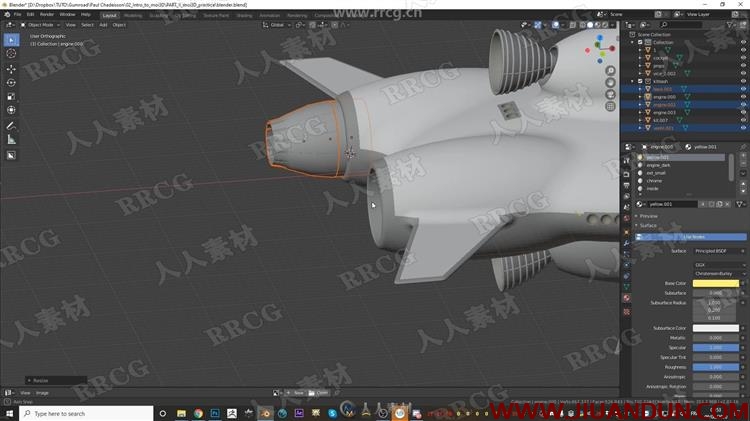

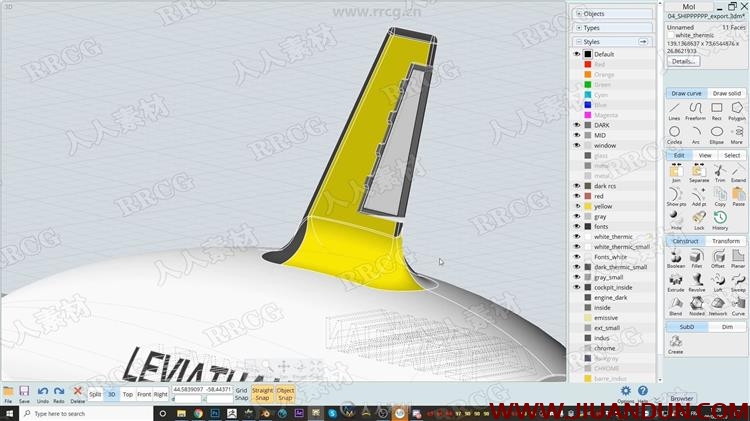
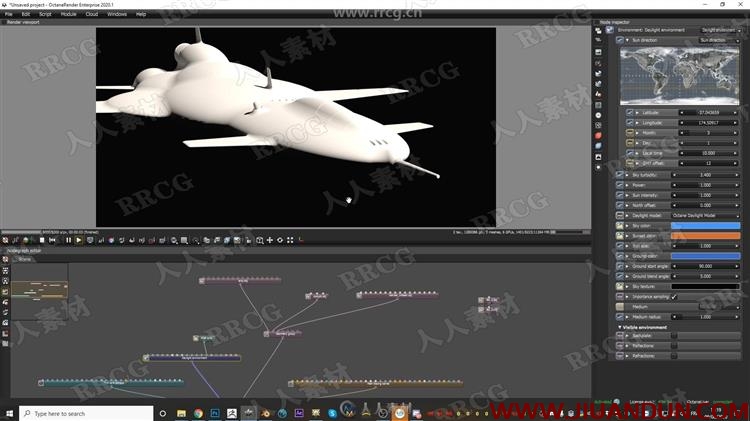



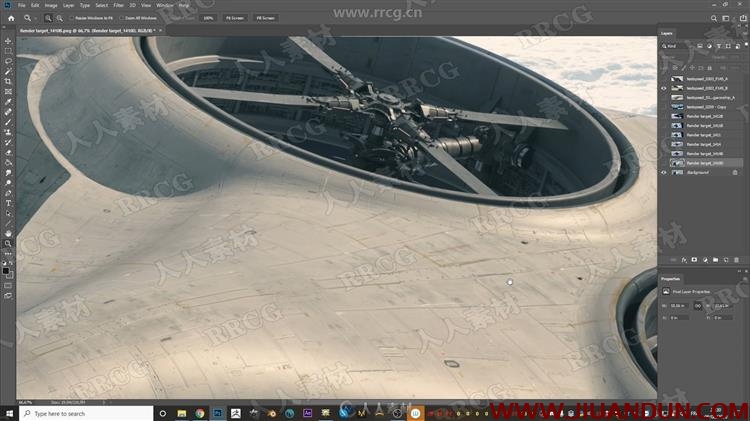
常见问题FAQ
- 1.关于新手解压出错 必看(附电脑+安卓WINRAR APP)
- 新手必看 本站资源解压教程:http://www.52cgzys.com/76304/
- 2.本站Telegram群组链接
- 3.所有礼包码下载地址:http://www.52cgzys.com/422289/
- 4.各类问题及解决处理方法合集







